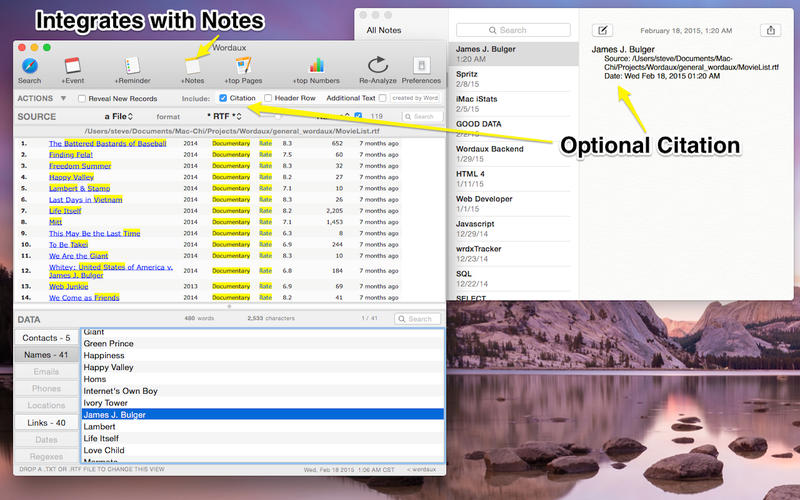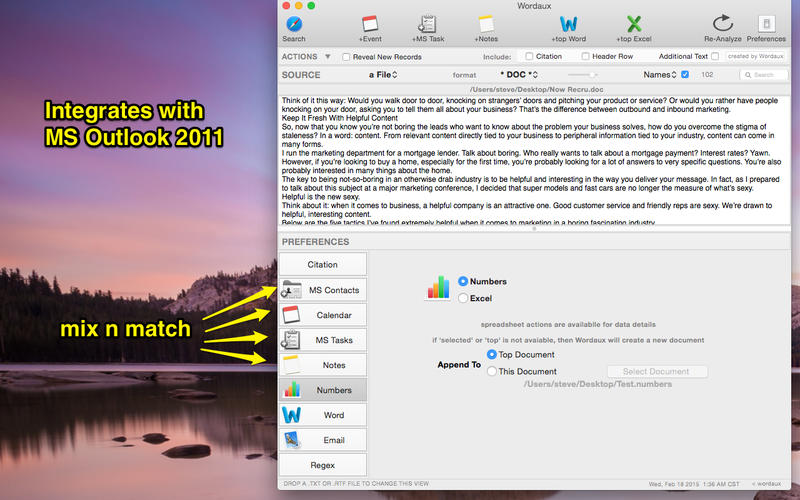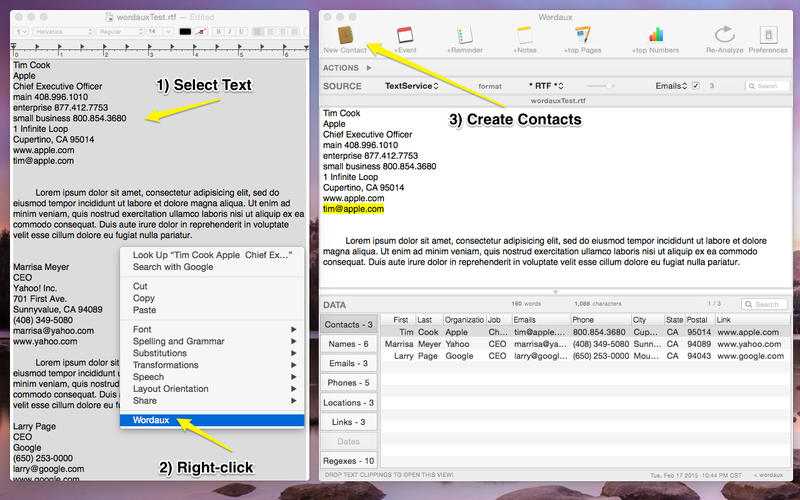
Wordaux turns text into data!
Wordaux provides easy to use basic data mining for OS X.
Designed to empower Mac users to leverage data as they encounter it, Wordaux can be used by sales executives, students doing research, or just the generally curious. Examples of usage include: creating contacts from spreadsheet data, augmenting existing spreadsheets with web data, building a note base for research papers, and following up on interesting articles found while surfing the web.
Wordaux recognizes 4 different sources of information:
1) a text selection (right-click and use the Services menu)
2) the contents of the Clipboard
3) the contents of a file (.txt, .csv, .rtf, .rtfd, .pdf, or .html) (drag-n-drop or use an Open menu)
4) the contents of a webpage (drag-n-drop or use an Open menu)
Once you designate the source, Wordaux automatically extracts:
Names - personal names, organizations, or name of places
Email addresses
Phone numbers
Postal addresses
URLS
Dates
Custom Regular Expression - user supplied
After extracting the data, candidate contact records are assembled from the various data elements.
Wordaux can create new contacts in either Apple Contacts or Microsoft Outlook Contacts.
You can automatically assign the new contact to a group or category.
Each of the data types is displayed in a fully dragable OS X table.
A detailed view of contact data & address data supports immediate dragging into tab-delemited cells in a spreadsheet. An optional header row and an additional comment can also be included.
With the exception of the Clipboard, all data sources are known. The source citation can be optionally included with all user actions as well as data which is dragged from Wordaux.
User Actions:
Add new Contact (Apple or Outlook - decide dynamically )
Add new Note “"
Add new Event “"
Add new Reminder “"
Open address in Maps
Open URLs new tabbed Safari Window with selected URLs
Search Safari new tabbed Safari Window with selected data
Append Text append selected data to:
the top TextEdit, Pages, Numbers, Excel or Word document
a designated TextEdit, Pages, Numbers, Excel or Word document